Zillow Know How: A Step-by-Step Guide to Adding Videos
In today’s competitive real estate market, standing out is crucial. One effective way to make your property listing shine is by incorporating videos. A well-crafted video can provide potential buyers with a dynamic and immersive view of your property, highlighting its best features in a way photos alone can’t. Here’s a know how guide to adding videos to your Zillow listing to attract more potential buyers and enhance your property’s appeal. So keep reading!
Why Add Videos to Your Zillow Listing?
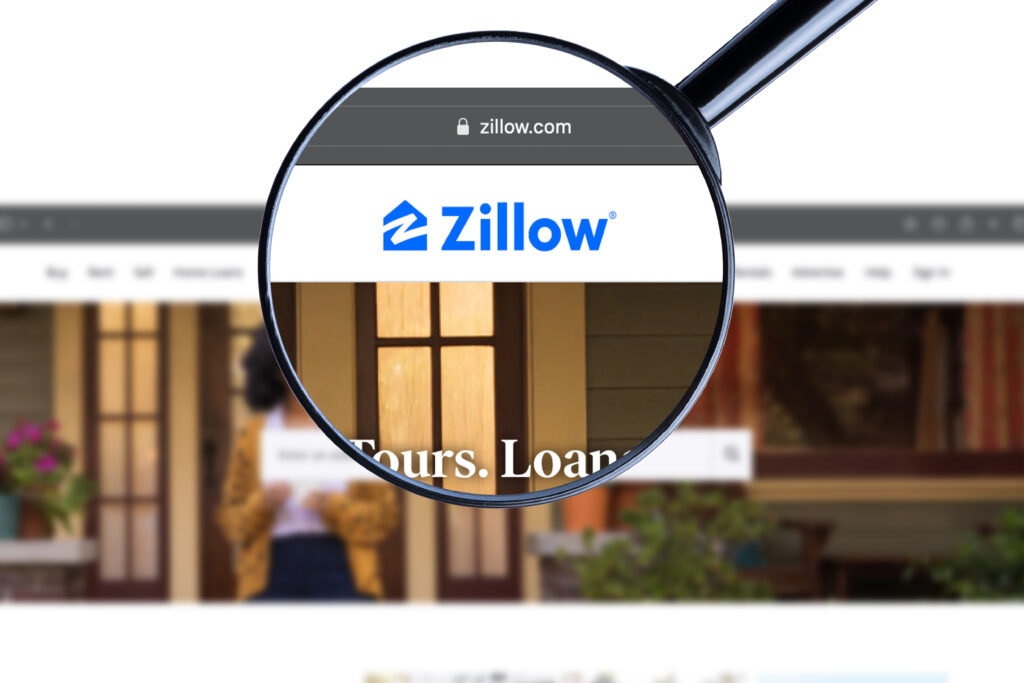
Videos offer a unique opportunity to showcase your property in motion, giving prospective buyers a realistic sense of space, flow, and ambiance. They can:
- Enhance Engagement: Videos are more engaging than static images, holding viewers’ attention longer.
- Provide Detailed Insight: Show off the layout and special features of your property comprehensively.
- Increase Listings Views: Properties with videos are often prioritized in search results, leading to more views.
Step-by-Step Guide to Adding Videos to Your Zillow Listing

Step 1: Prepare Your Video
- Plan Your Content: Determine which aspects of your property you want to highlight. Think about key features such as spacious rooms, modern amenities, and unique characteristics.
- Shoot the Video: Use a high-quality camera or smartphone to capture your video. Make sure you have good lighting, steady shots, as well as clear audio. Keep your video concise yet comprehensive.
- Edit the Video: Use video editing software to trim, enhance, and add any necessary annotations or background music. Aim for a professional finish that best showcases your property.
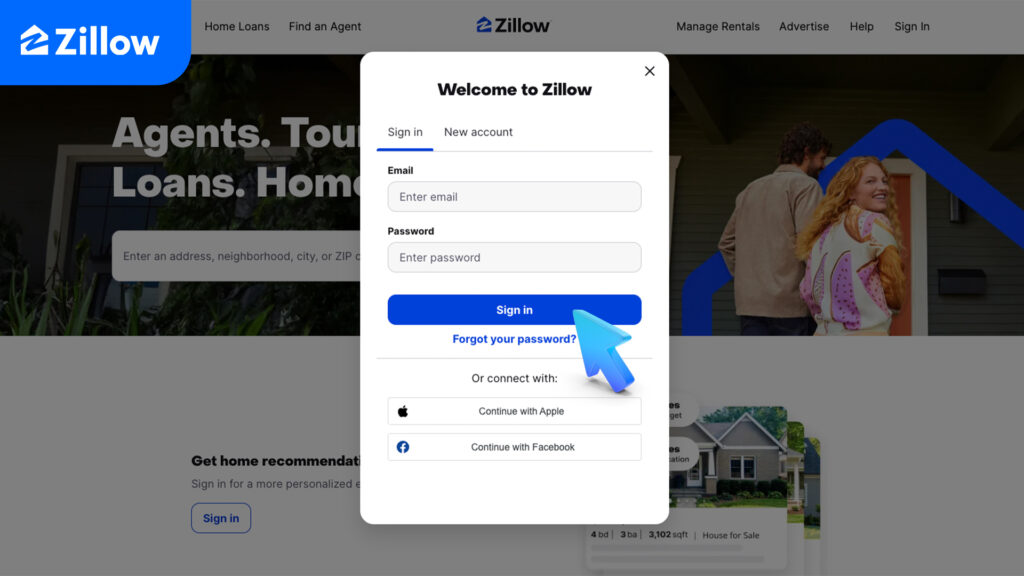
Step 2: Log in to Your Zillow Account
- Visit Zillow: Navigate to Zillow’s website.
- Sign In: Click the “Sign In” button at the top right corner and enter your credentials. If you don’t have an account, create one by clicking “Join” and following the registration steps.
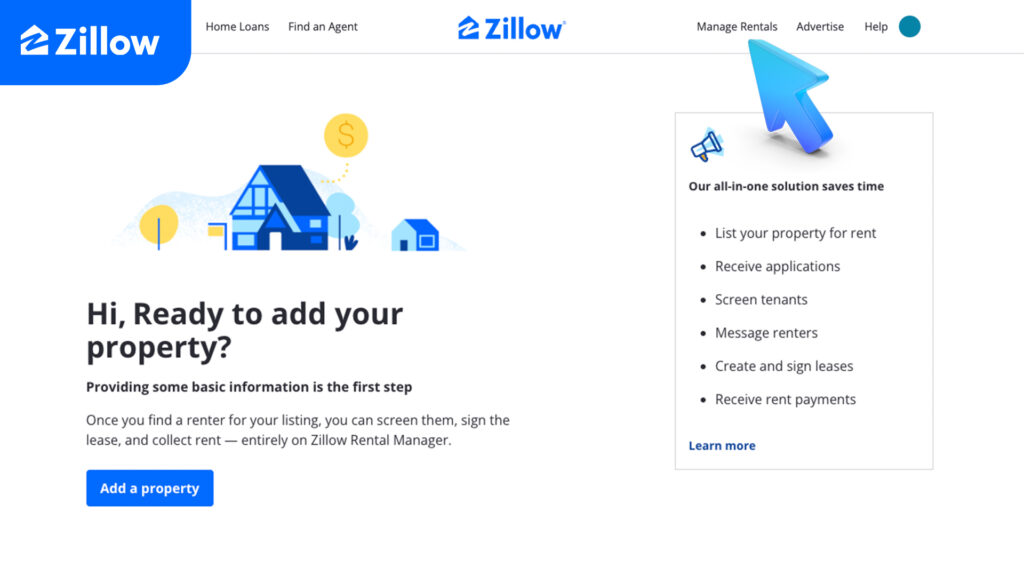
Step 3: Access Your Listings
- Navigate to Your Profile: Once logged in, click on your profile icon at the top right and select “My Listings” or “Manage Listings” from the dropdown menu.
- Select the Property: Choose the property listing to which you want to add the video.
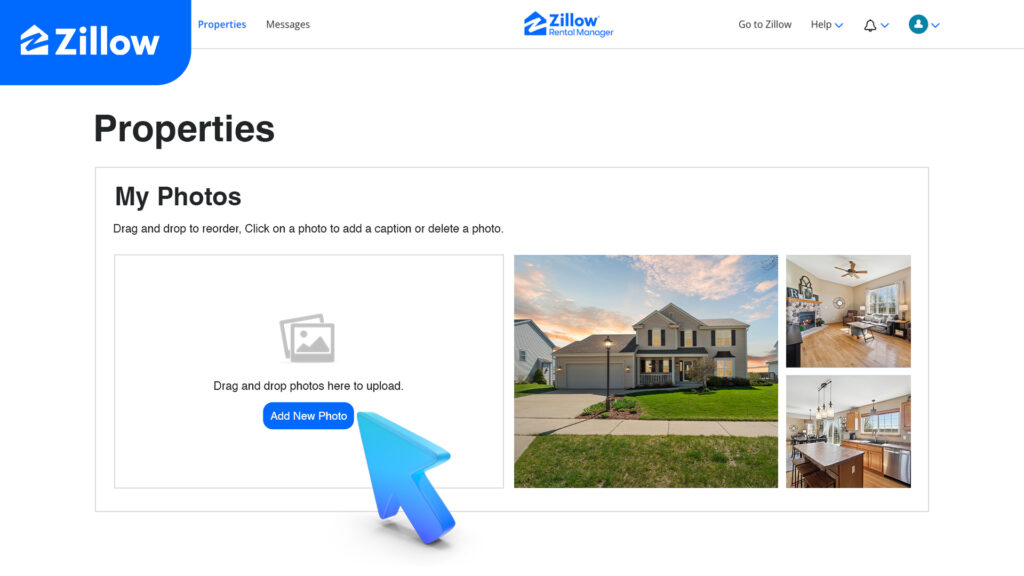
Step 4: Upload Your Video
- Edit Listing: Click on the “Edit Listing” button or similar option to modify the listing details.
- Add Media: Look for the “Photos & Media” section. Click on “Add Media” or “Upload Video.”
- Upload Video File: Click “Upload Video” and select the video file from your computer. Ensure the video meets Zillow’s format and size requirements (typically under 500 MB and in formats like .mp4, .mov, etc.).
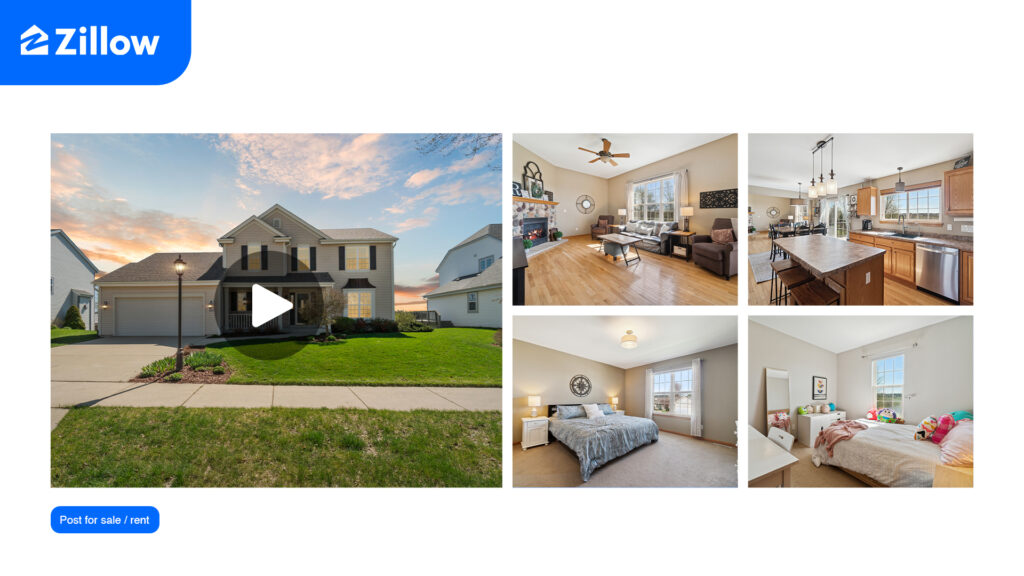
Step 5: Review and Save
- Preview the Video: Once uploaded, preview the video to ensure it displays correctly.
- Save Changes: Click “Save” or “Publish” to update your listing with the video.
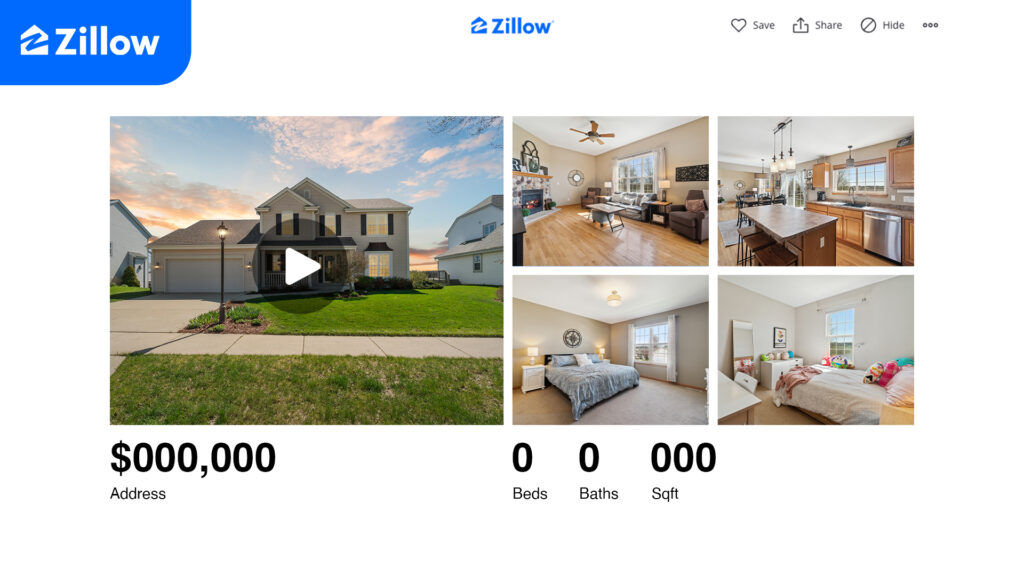
Step 6: Verify Your Listing
- Check Your Listing: Visit your property listing on Zillow to ensure the video appears as intended and plays without issues.
- Promote Your Listing: Share your updated listing on social media and other platforms to maximize visibility.
Tips for a Successful Video Listing
- Keep It Short and Sweet: Aim for a video length of 2-3 minutes.
- Focus on Key Features: Highlight unique and attractive features of the property.
- Use Descriptive Narration: Provide a clear and engaging narration to guide viewers through the property.
- Ensure Quality: Prioritize video quality with good lighting, steady shots, and clear audio.
- Optimize for Mobile: Ensure the video is mobile-friendly, as many users will view listings on their phones.
Adding a video to your Zillow listing can significantly enhance its appeal and attract more potential buyers. By following these steps, you can create an engaging and professional video presentation for your property, ensuring it stands out in the crowded real estate market.
Selling a property? Give us a call today and learn more about our professional photography services that can boost your property listing!
Also, explore our sister company for exclusive luxury listings you won’t want to miss. Don’t forget to tune into our new podcast for even more valuable insights!
